Add Single or Multiple Work Location
A work location is a place where you run your organization. If your business has offices in multiple locations, it is necessary to add all your work locations to Zenyo Payroll. Your employees’ Professional Tax, ESI, and PF are calculated based on their work location. Once the work locations are created, you can assign the work location to the employees and new joiners.
How to add Work Location?
To add location in Zenyo Payroll
- In the Settings menu, choose the Work Location sub-menu.
- Click on the Add Work Location button.
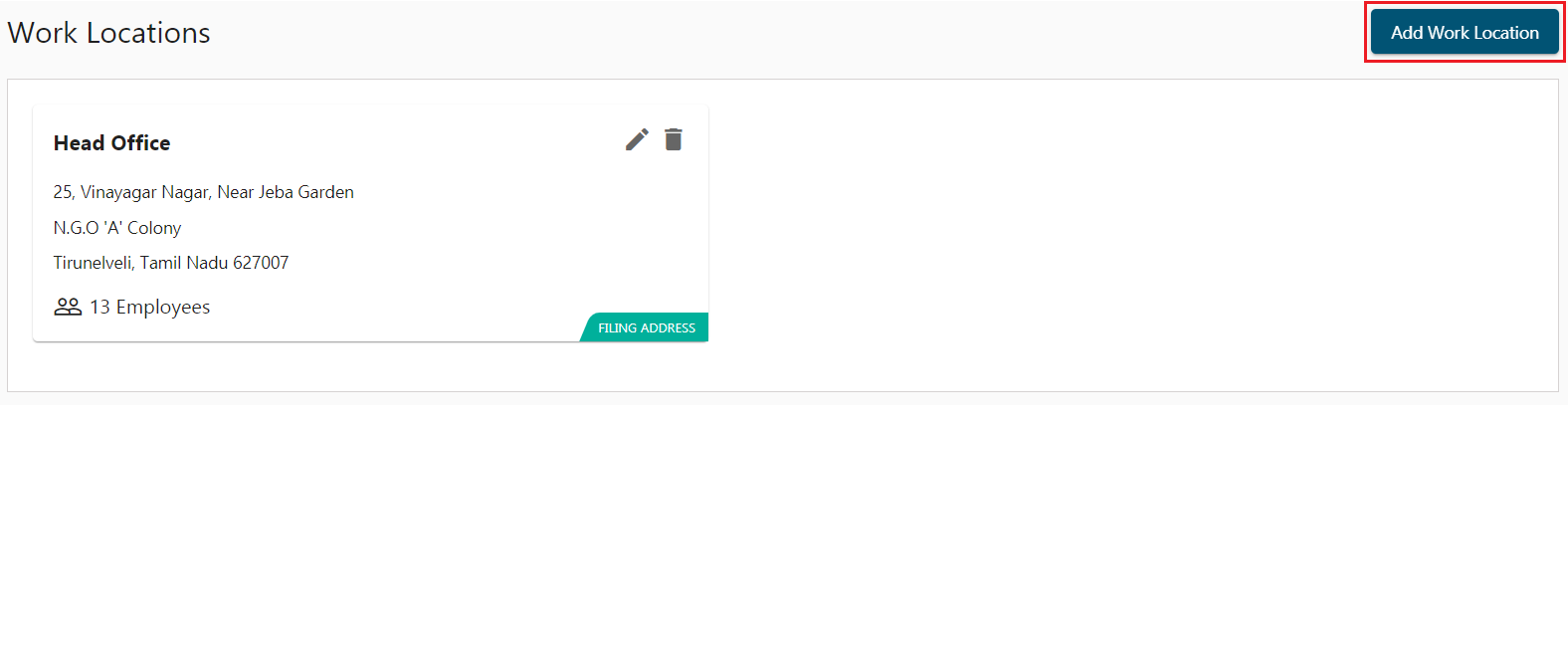
- Enter your Work Location, Address, and Pincode, then click on the Save button.
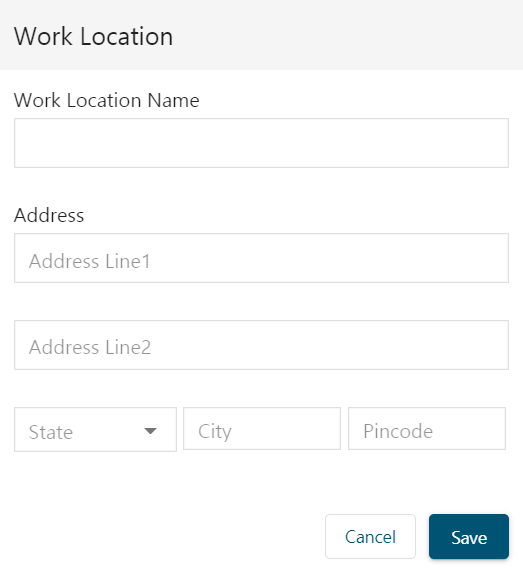
How to update Work Location?
Similarly, you can edit the work location for any updates
- In the Settings menu, choose the Work Location sub-menu.
- Click on the Edit Symbol in the respective work location.
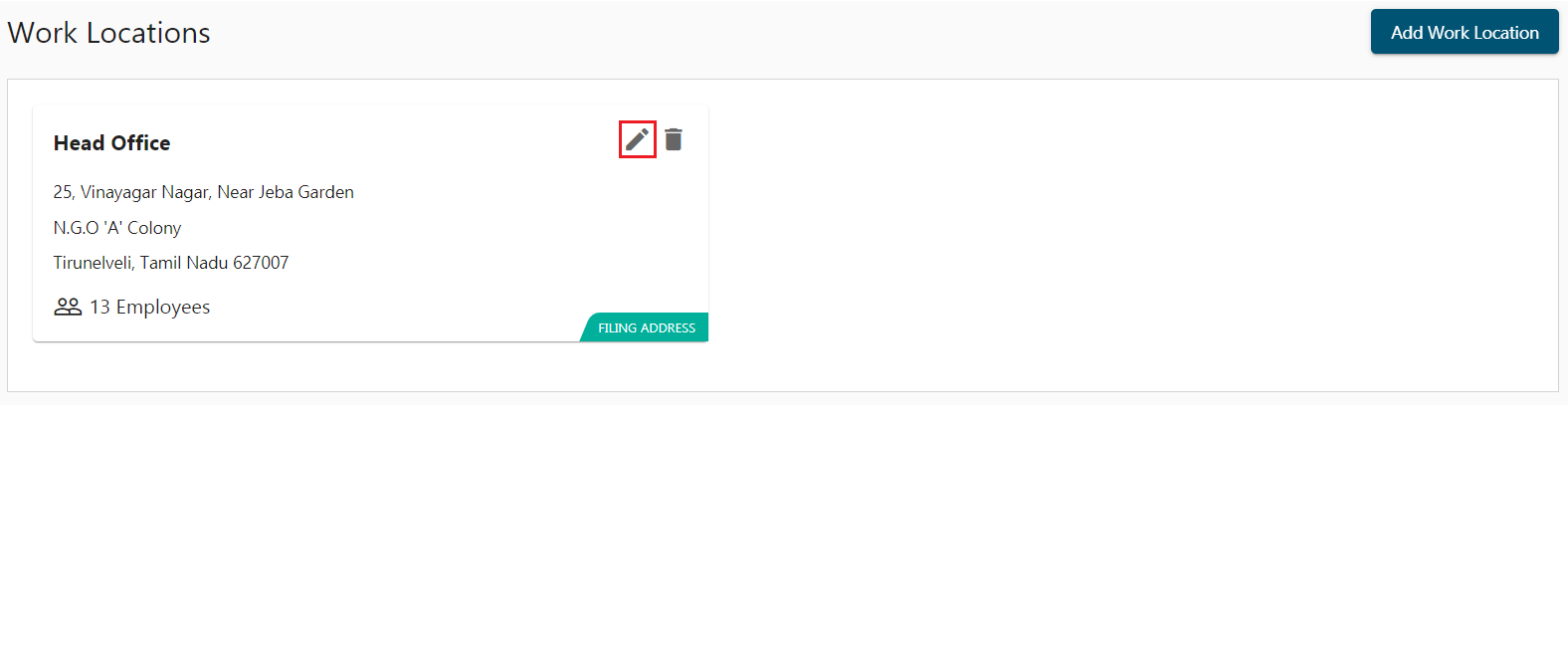
- Update the information and click on the Save.
How to delete the Work Location in Zenyo Payroll Software?
To remove the closed location from Zenyo Payroll Software,
- In the Settings menu, choose the Work Location sub-menu.
- Select the Delete symbol to remove the respective work location.
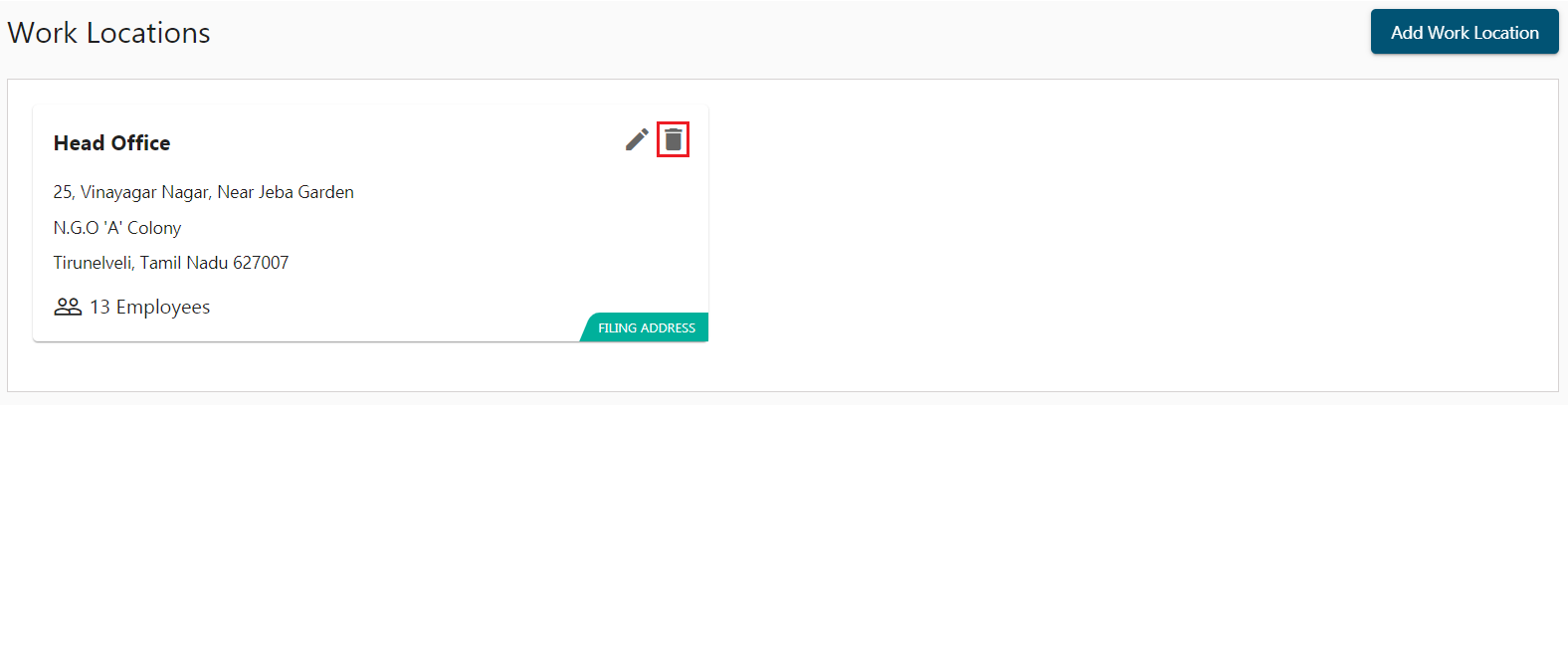
Disclaimer
- If some of your employees used to work from home, you must add their home address as a separate location.
- You can only remove a work location if it’s not assigned to any one of your employees.
- The work location that is labeled as Filing Address cannot be deleted.
