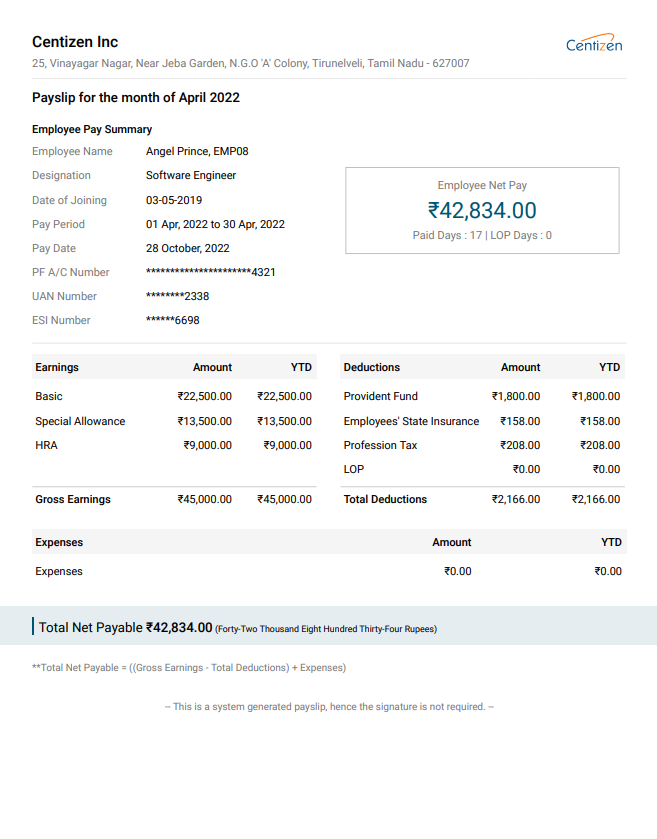Employees get their Payslips at the end of each month. Payslips inform the employees of their salary break up as well as a summary of their Gross Pay, Reimbursements & Deductions for that month. Zenyo Payroll’s Payslip section is pretty simple, you access your employee’s Payslips.
Choose an Employee from the drop-down and payslips for various pay periods are displayed in a table. It also shows details like Gross salary, Basic salary, Allowances, Deductions, Loss of pay etc for each pay period.
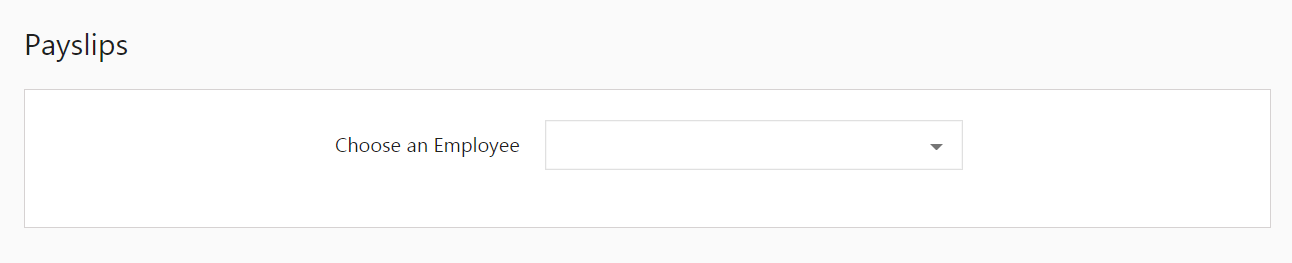
Clicking on the individual Period pops up the Payslip for that period.
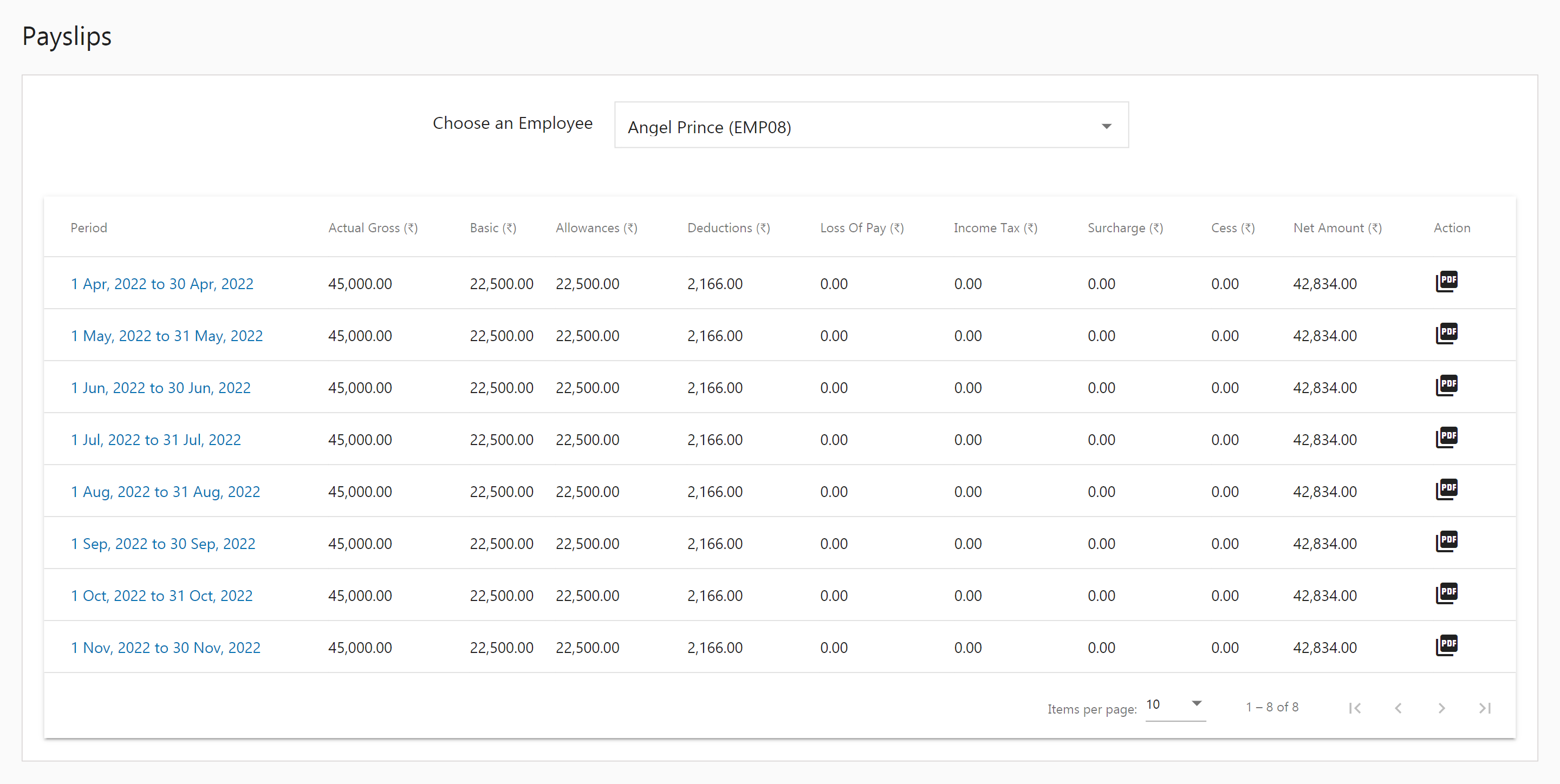
Employee’s Individual Payslip contains fundamental information about their current month’s pay, the payment method, pay date, bank details, etc. A list containing detailed information about Allowances, Deductions, Taxes, Expenses, and IT declarations is displayed. Clicking on the down arrow on each list shows the split up of each element in detail.
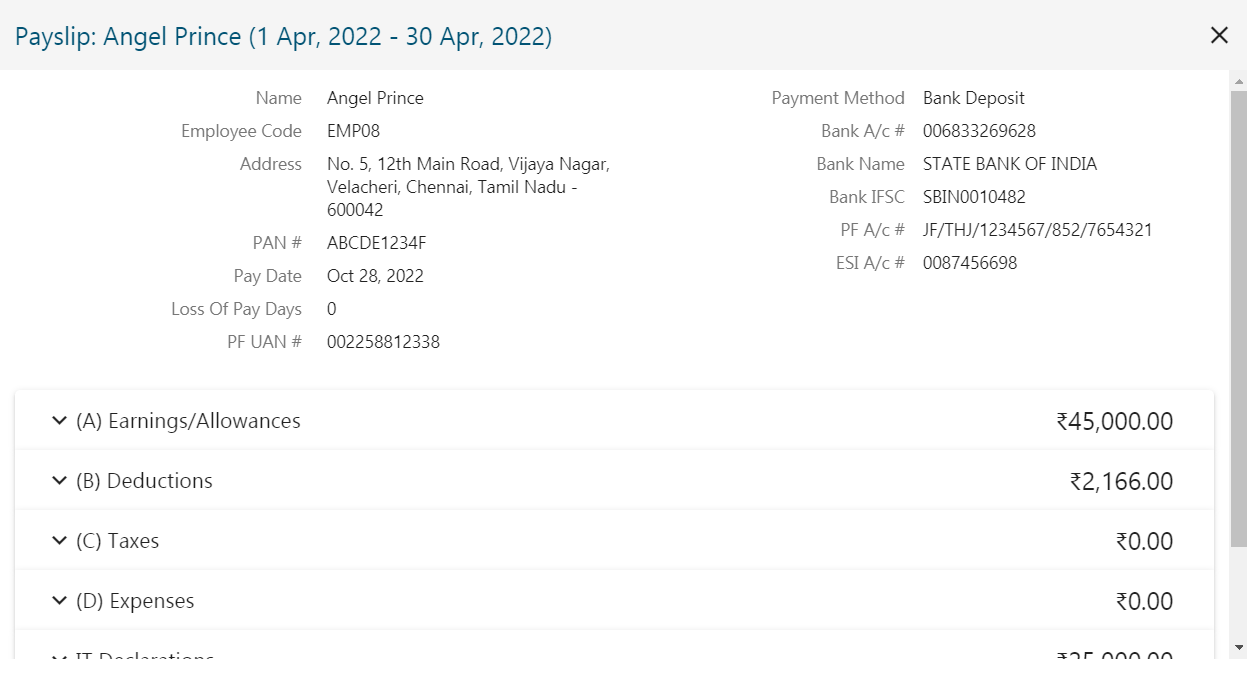
Click on the PDF button to download the payslip.
The payslip is password protected, to protect the individual’s privacy.
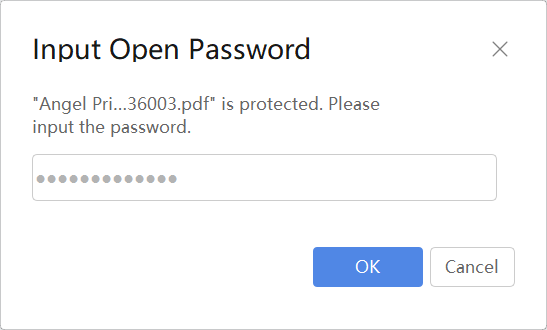
Now you can view your downloaded payslip.