Once you are in the Dashboard, click on the Settings icon & Choose Templates. There are a number of templates to choose from for employees’ payslips. There are two types of payslips namely, Regular Payslips and Final settlement payslips.
Regular Payslip Templates
You can send payslips in any of the following templates once you process the monthly pay runs
- Medium
- Standard
- Mini
- Simple
- Lite
- Simple Spreadsheet
- Professional
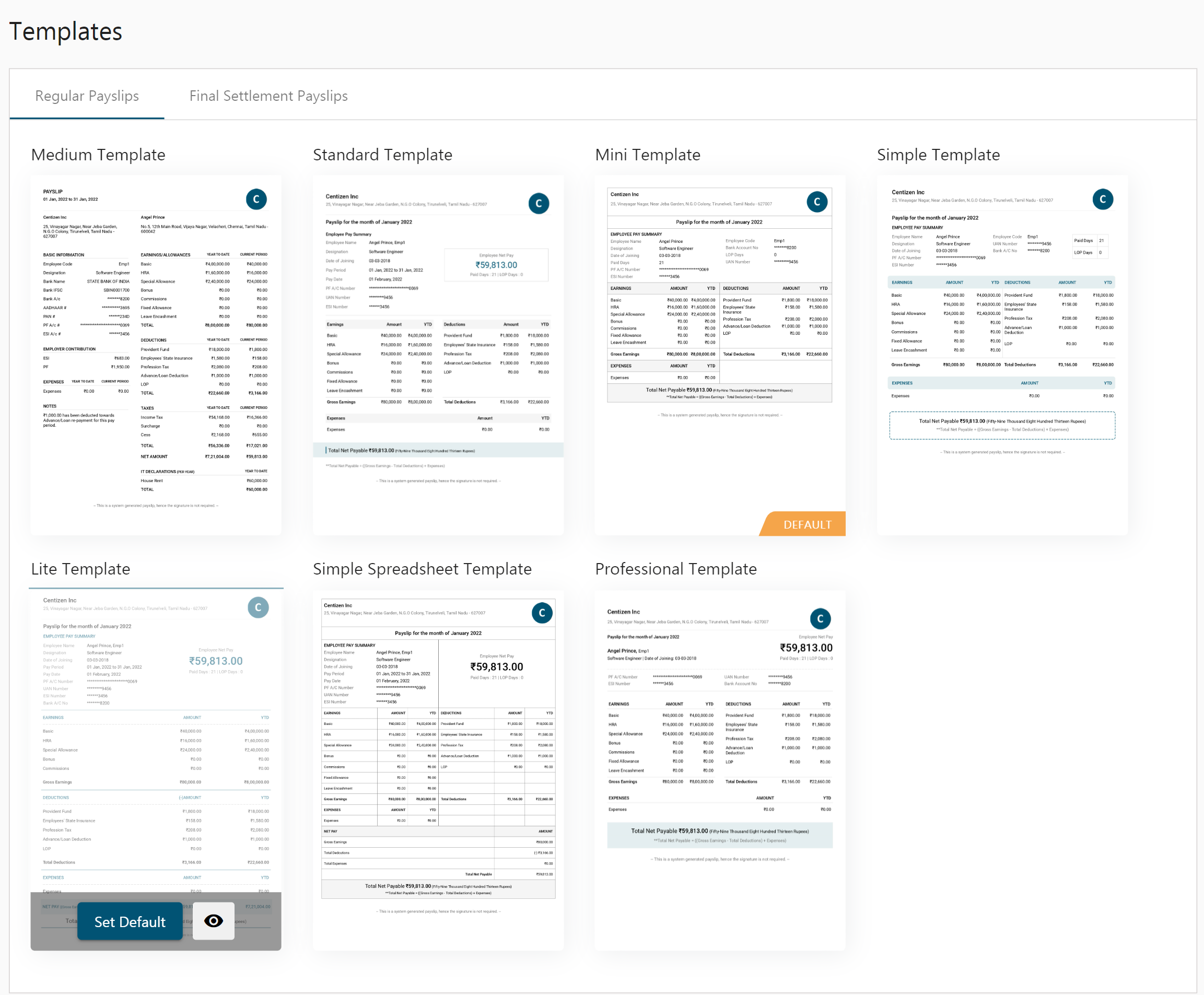
Configure Payslip
- On the Settings page, choose Templates.
- Select the Regular Payslips tab.
- Select a template from the list and click Set Default.
- Click Preview to view the template before setting it as default.
Final Settlement Payslip
You can choose a template to customize the Final Settlement payslip that is sent to your resigned/terminated employees after you’ve processed their final payments.
To customize:
- On the Settings page, choose Templates.
- Select the Final Settlement Payslips tab.
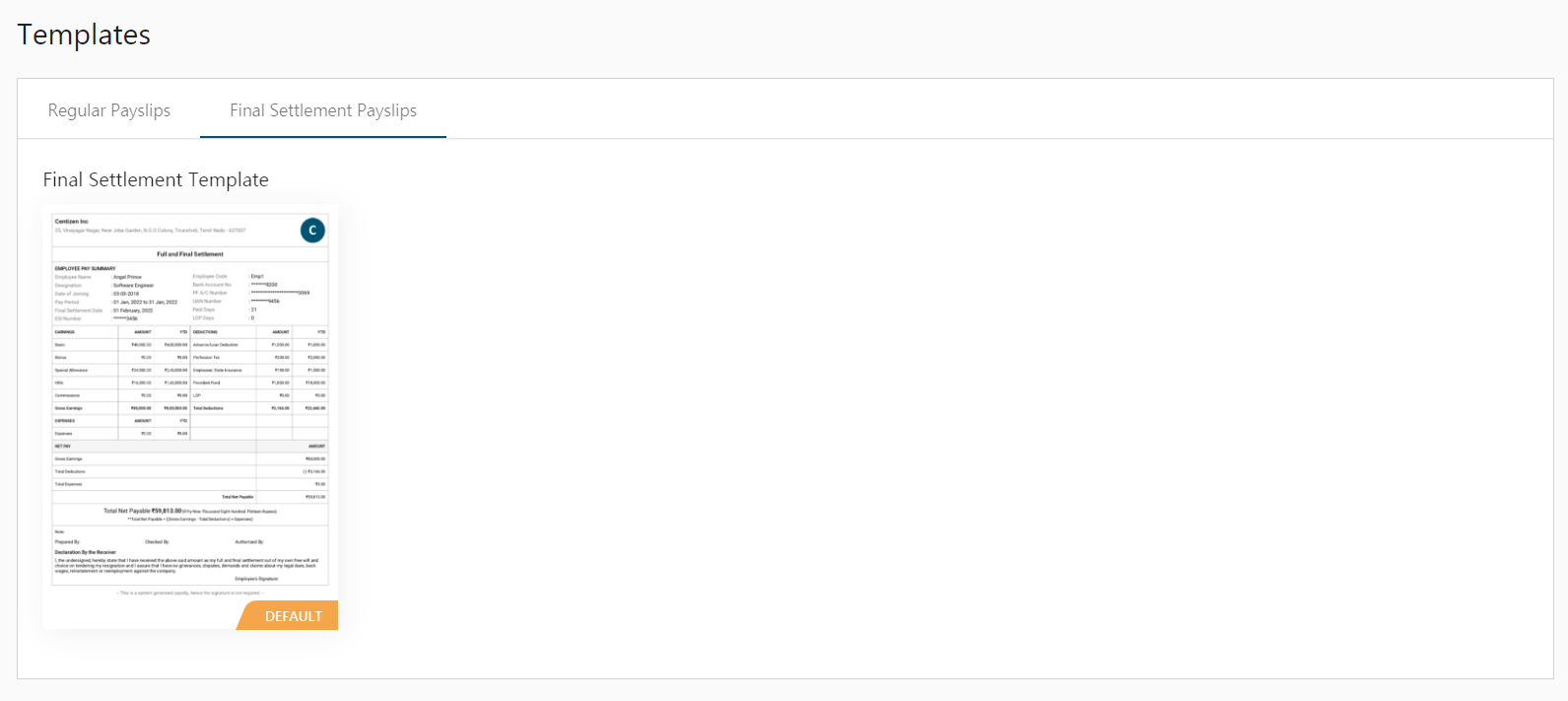
- Select a template from the list and click Set Default or Preview.
