Zenyo Payroll helps automate your payroll processes & grow your startup without worrying about compliances. You can sign up or log in to Zenyo Payroll on your desktop. All you need is an email address. Zenyo Payroll offers a completely free forever plan and premium plans (Standard and Enterprise) to fit the needs of any business. You can test the platform by opting for the free plan( 30 days free trial) and upgrade to premium plans any time you want to add new features and functionality to your store.
To create a new account :
- Go to the https://payroll.zenyohr.com/signup/ page.
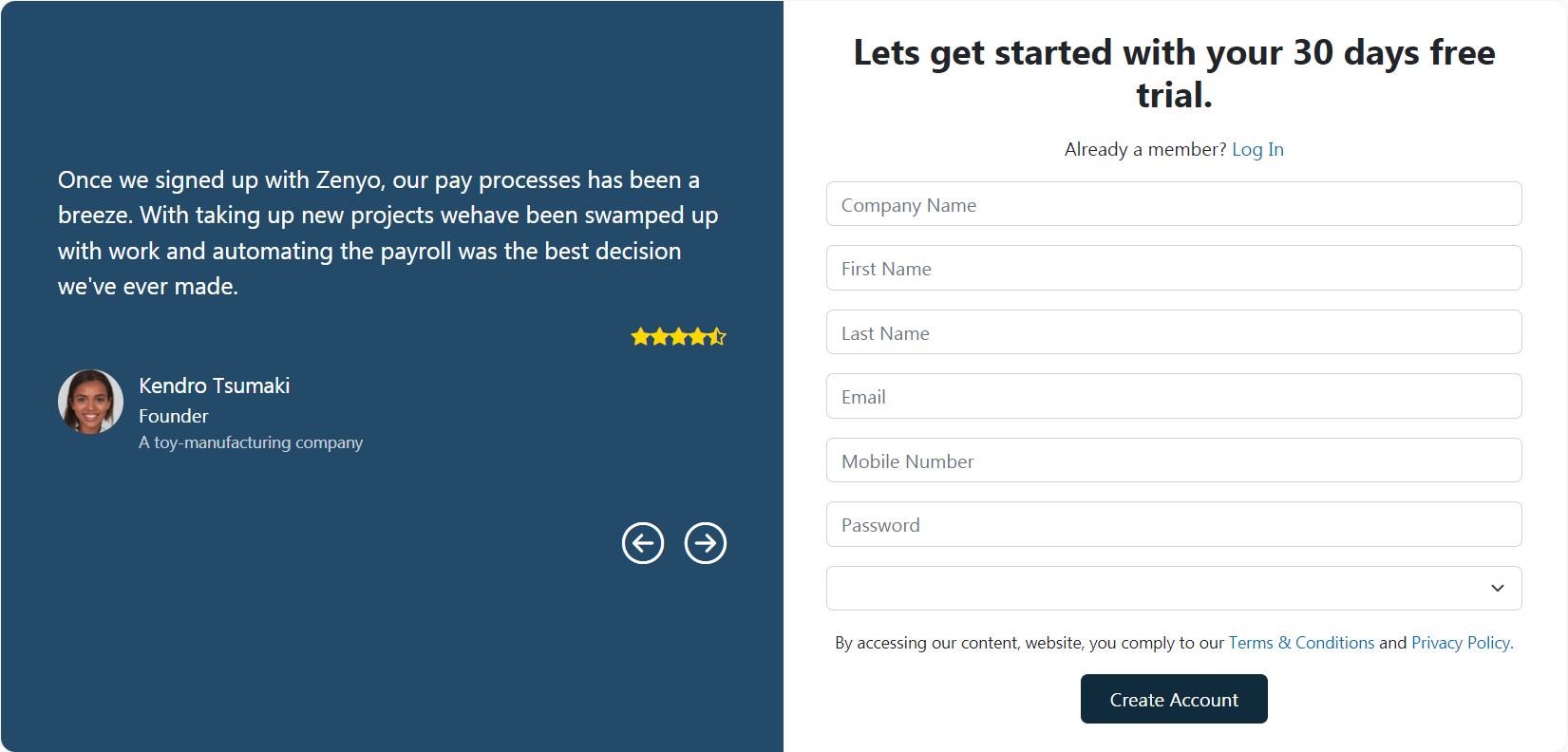
-
Enter your Company’s Name, your first name and your last name. Then enter your Email id, contact number and password. Choose the industry type from the drop-down. Finally, click on the Create Account button.
- You will receive a mail to activate your payroll account. Click on the Confirm Account button to activate your account.
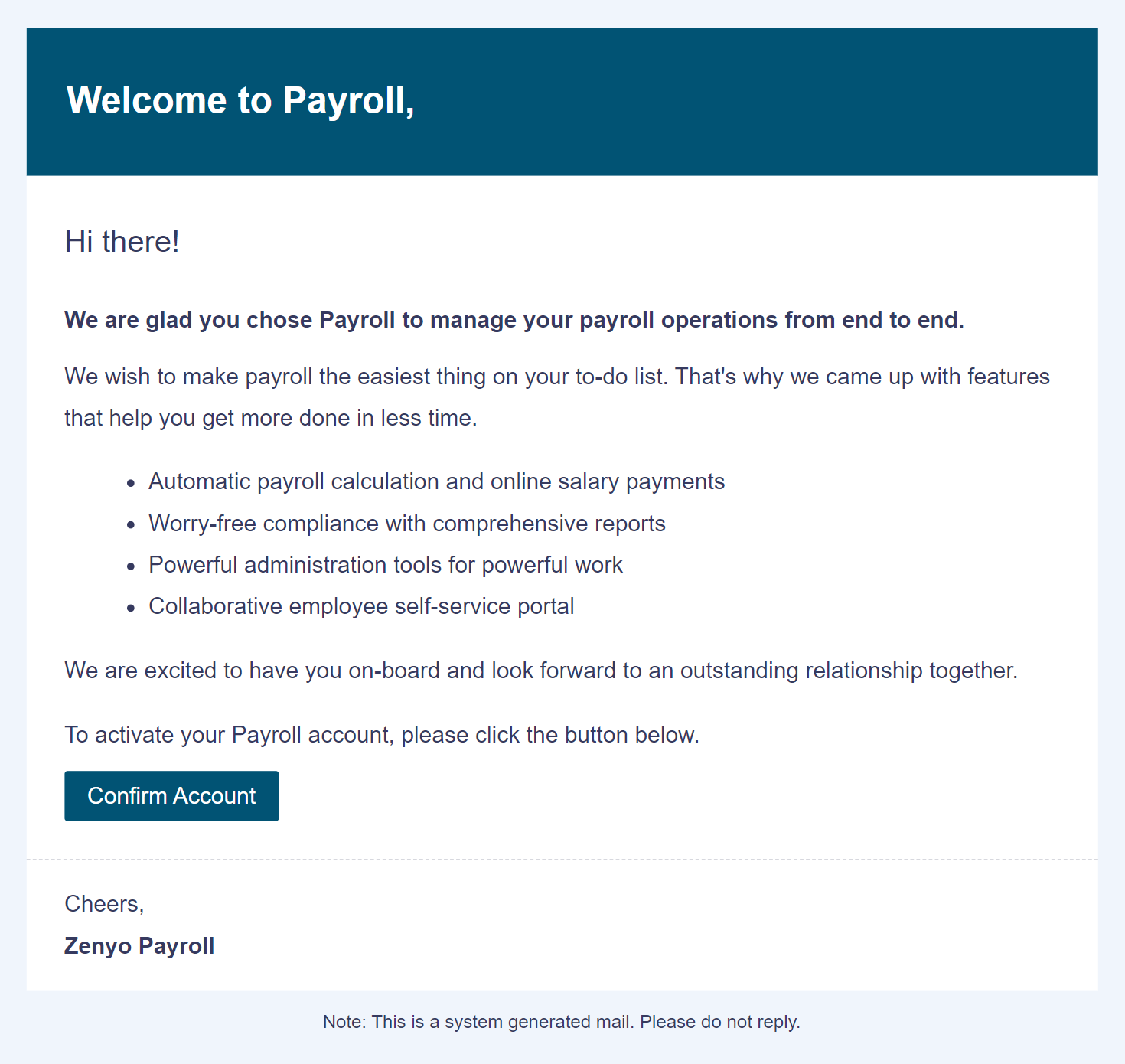
- A dialog box indicating successful activation will be displayed. Click on the Sign in button to sign in to your account.
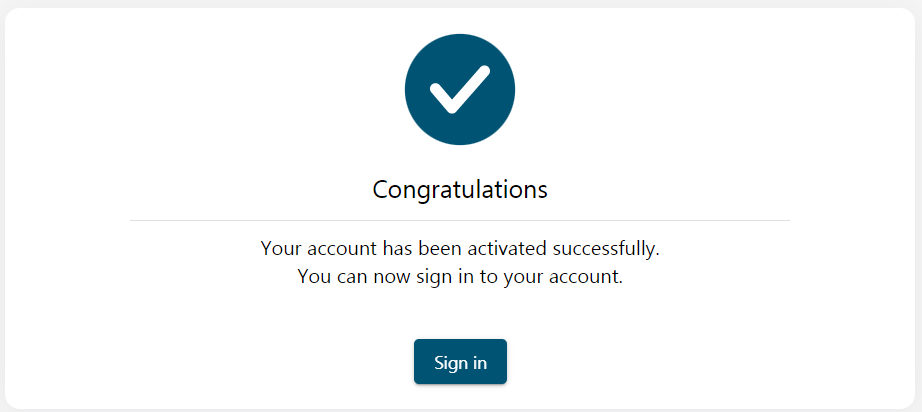
- Now enter your email id and your password and click on the Sign in button.
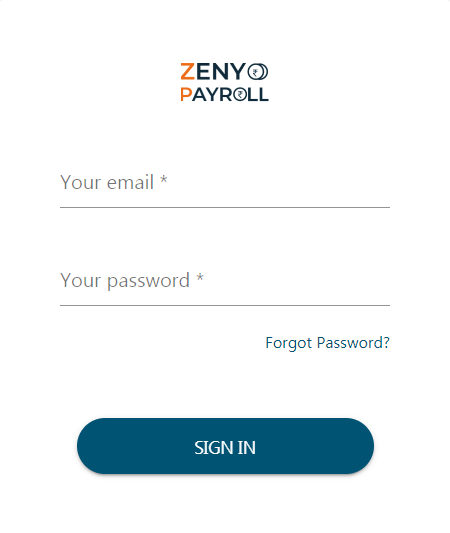
- Navigate to different sections using the menu on the left.
