Settlement is an option to run missed timesheets during the previous Payroll.
- Select the Employee Name from the drop-down & choose their Pay Period.
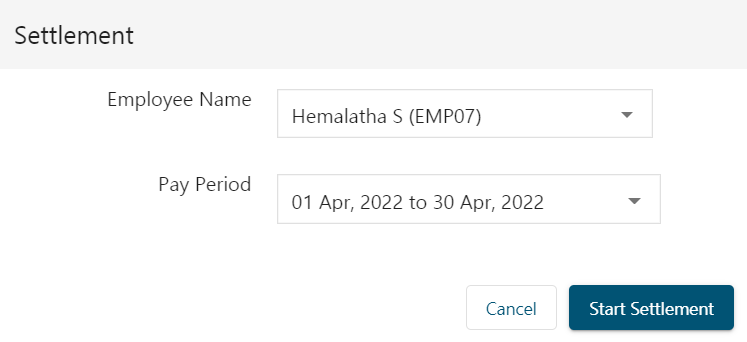
Compensation should be set for an employee during the period you choose to process a settlement. Selecting an employee whose Payroll had already been processed will not fit this criterion.
Note: Payrolls can be set to run anytime in the near future for a defined Financial year. However, Settlement can be run only for the current month.You can also see the drafts for incomplete settlements.
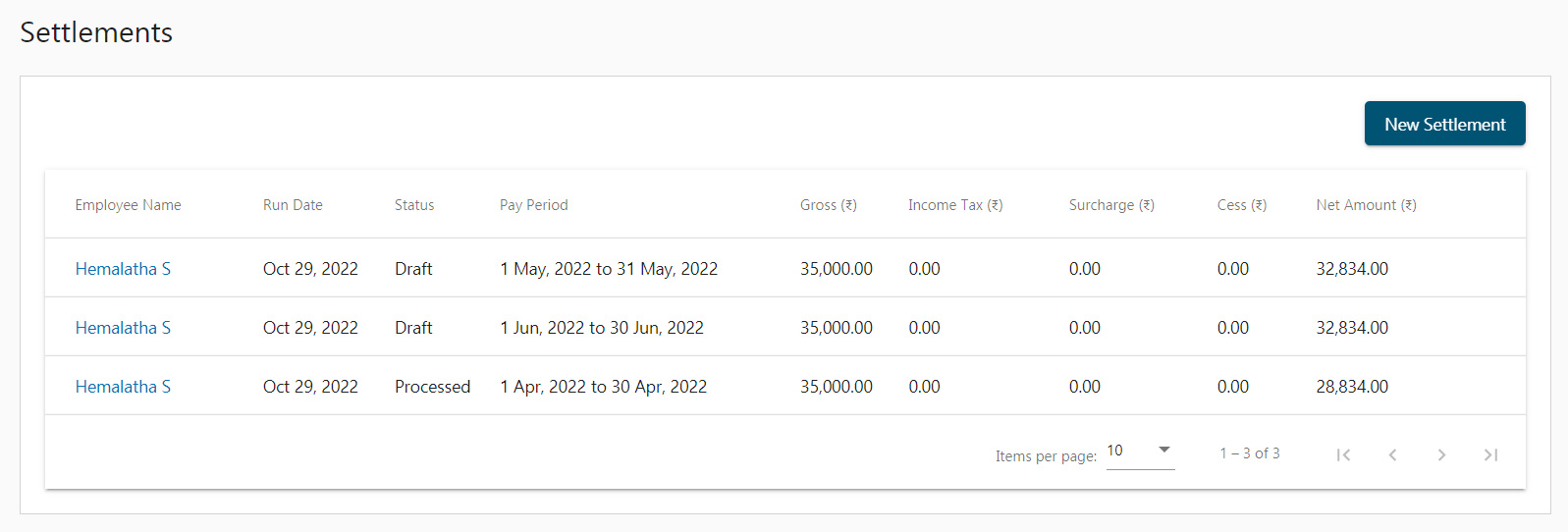
- Click on the New Settlement button to start a new Settlement and complete the same given all details are in check.
- Select how you choose to pay the settlement and select the corresponding option and Start Process.
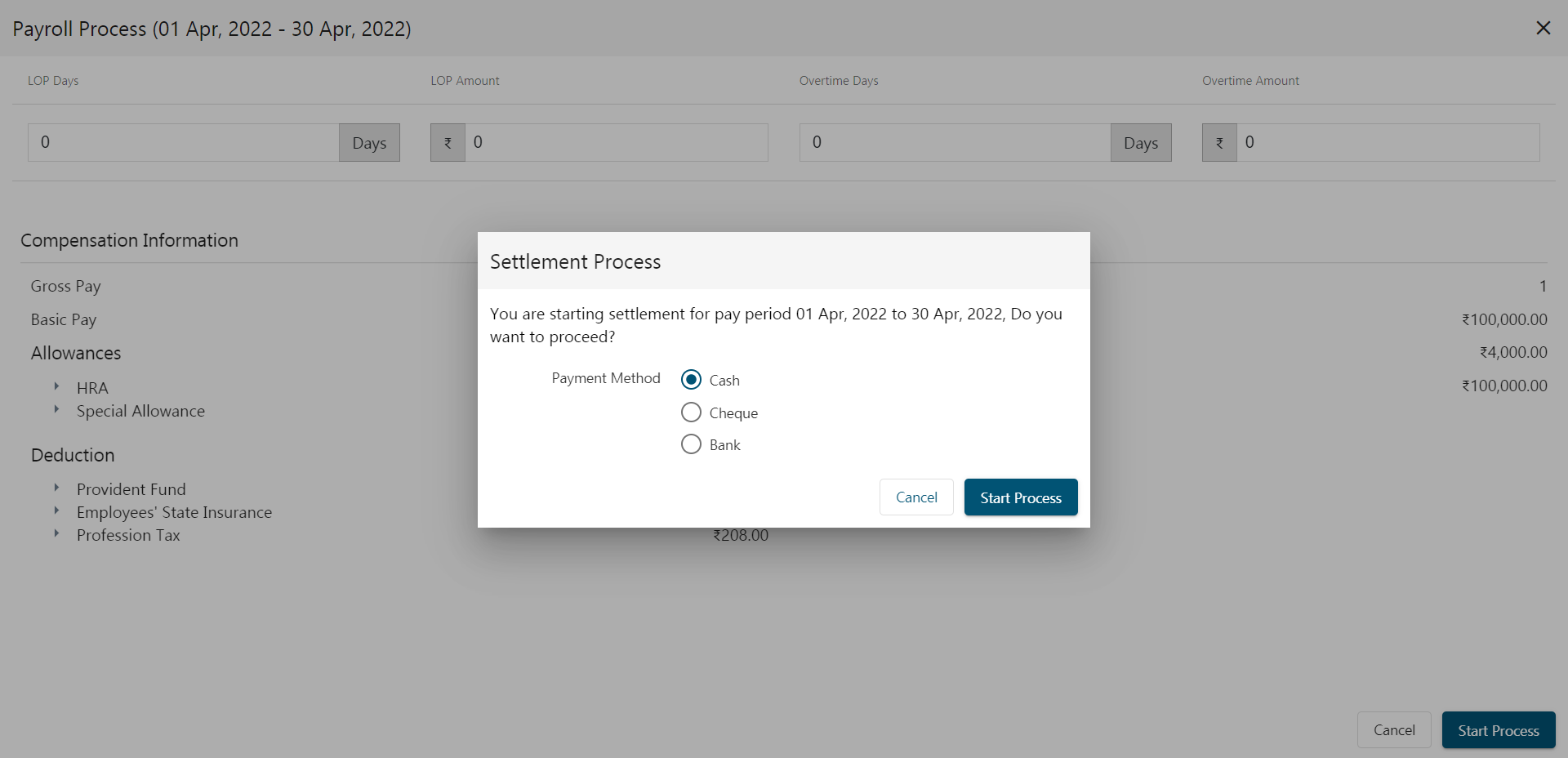
If you choose to pay by Cheque, you must enter the Cheque number or if you choose Bank, you must enter the corresponding Bank details.
